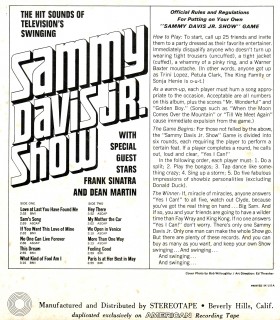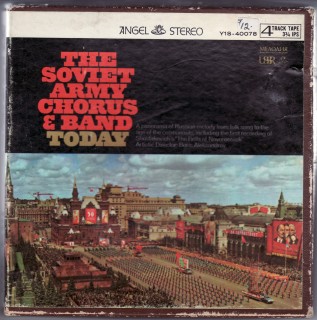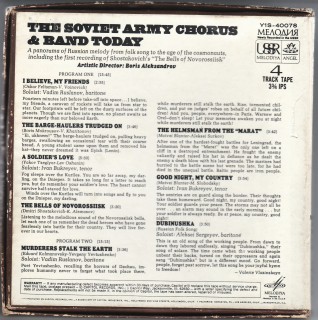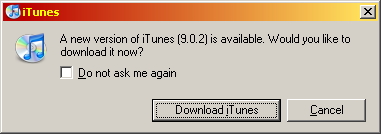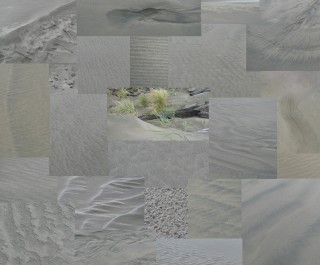The PDA Problem
I’ve blogged before about the inadequacies of the PDAs I’ve tried. Those comments still stand, but I now find myself with a specific problem I want a device to solve. I’ve got two likely candidates but so far no proof that either of them does what I want.
Plus, I find myself squeezed between two advocacy camps that remind me a bit of the good old Mac vs. PC war. Hence this post. Perhaps I can exploit some of that frothy energy to do some of my research for me.
The specific problem I want to solve is one of workflow surrounding shopping lists. I have a number of collections of things I’m actively building, and maintaining and displaying the lists of what I have and what I want has always been a headache. I need the data to display on my website, an easily editable copy on my PC at home, and a portable copy to consult when I’m in the field shopping (and possibly away from any form of network connectivity). Ideally these should all automatically reflect the latest edits.
Requirements, a little more formally:
- Representation: There are multiple documents. Each must exist both as part of my website and on my portable device (device to be chosen as a result of this evaluation).
- The website version must be in a format I find easy to parse, as I will be writing my own PHP code to display it nicely. I would prefer plaintext or CSV stored on my web server, or MySQL storage.
- The portable copy must be displayable compactly and succinctly on the portable device (ie, maximum information density and relevance within the limits of the display) and also be easily editable on that device. It doesn’t have to look pretty on the portable device, but columns are needed.
- When the portable device is online (preferably via wireless or phone service or both, though wired docking is acceptable), it should automatically pull down updated versions from my website and push local edits to my website. It does not need to handle the case of both versions having new edits – between syncs I will edit one or the other but not both. Acceptable transfer methods are MySQL connection, HTTP GET/PUT, FTP, SCP or SFTP.
I’ve tried a couple of Palm products before and been bitterly disappointed. They were capable of hosting portable, editable shopping lists but the syncing workflow was absolutely horrible; I had to use special proprietary software to sync, and it could not work automatically because this software had no concept of files – I had to cut and paste my content between these applications and the real files on my PC. And although my current cell phone can theoretically display web pages and store files, it’s a total joke. I’m not even going to try using it for this.
So now it has been suggested to me that the iPhone, iPod Touch and Android phones should be capable of doing what I want. I have seen demonstrations from both camps that show how similar workflows could happen, but they’re both imperfect; for one thing, they both involve online storage and document formats that would not be under my control.
I realize in both cases I could develop my own software to satisfy my particular use case, but I’d rather just use off-the-shelf components. I think it is much more likely I’ll be able to do that with an Android device because there’s Linux in there somewhere and much as I hate shell scripting, I’m willing to use it to automate stuff. The ideal world on the portable end is an editor for the data, and two buttons to push and pull the data to and from my web server or MySQL server.
Cool apps and games are of secondary concern – I want this problem solved, and anything else is just icing on top. So far the best workflow I have is taking paper printouts of my shopping lists with me when I go out, and that sucks – this is the Glorious Future already, so why can’t I find a Personal Digital Assistant that assists me digitally?
I will be doing more research, but it’s surprisingly hard to find out what these platforms are capable of before buying them.
Audio ephemera
I’m just about finished digitizing my old reel-to-reel audio tapes. Check out this weird blurb I found on the back of one of the tape boxes:
I can’t imagine a lifestyle where people would inflict such horrible tortures on their “friends”. Perhaps times have changed. Then again, this is advertising copy, and perhaps ads didn’t reflect real life back then (unlike today).
Also found this amusing box art:
It’s opera, but even so a couple of those song titles do sound very Soviet.
Dear PDA/Cellphone manufacturers…
… I am very dissatisfied with your past and present offerings and I am not inclined to buy them. Please sell me a device that meets the following requirements. Do a really good job, and I’m willing to pay perhaps as much as $500 for it.
Billing: Must have a pay-as-you-go plan. I do not make many calls, so a flat monthly rate looks like gouging rather than convenience to me. I also want data to be pay-as-you-go. 0.1 cents per megabyte (no rounding) sounds fair.
Connectivity: Whether it be USB, BlueTooth or wireless Ethernet, my Windows and Linux computers must be able to see the device as an external storage drive without the need for any proprietary drivers or special transfer software.
Customizable: Give me the tools to develop my own programs to run on the thing, without having to jump through any certification hoops. Ideally, make it easy for people to port existing apps over; the killer portable app for me would be a PHP or C# front end to a MySql database stored locally on the device. Text file reading and editing is also a must.
Interface: There’s a lot to be said for a large multi-touch screen like the iPhone has, but slide-out keyboards are also acceptable as long as there is something like a D-pad to use for pointing and selecting. If the device has a USB port, support hooking up a PC keyboard and mouse.
Media: Removable memory cards (Micro SD!) are a plus but not absolutely required so long as there is lots of internal storage.
Organization: Let me organize the data I put on the device as I see fit, using a metaphor I’m familiar with: directory trees. If the device needs “special” locations to store data it produces such as photos or GPS logs, provide a place for me to configure the paths for those. Note: I don’t necessarily need to DO organization of my data WITH the device – no need to provide something like Windows Explorer onboard – just let me to use Windows Explorer on my PC to organize the data on the device.
Privacy: You may track the minimum required for billing: phone numbers called, time of call, length of call, number of bytes sent and received. You can also store voicemail and text messages for me until I delete them. Beyond that, any information stored about me and accessible to anyone other than myself must be on a strictly opt-in and disclosed basis. You have no control over the data or apps I place on the device. Provide an external reformat/reinstall tool in case I mess things up unrecoverably.
I feel sure you’ll agree this is all technically feasible right now and also entirely reasonable. Please deliver it at once.
EDIT: Lowered the fair price for data after it was pointed out to me that there are a couple of killer apps (Google Earth) that use a lot of bandwidth. Also worth mentioning that a data plan doesn’t have to mean cellular bandwidth – could be standard wireless instead.
The bad kind of forcing function
This really irritates me:
The version I have works fine, and since I generally don’t trust Apple I really don’t want a new version. But the “Do not ask me again” checkbox only takes effect if you perform the “accept” action on the dialog, and the only way to do that is to download the new version. And I assume if I do that, in future it will always grab new versions without asking me since I told it not to ask me again.
The “Do not ask” checkbox has no effect if you press Cancel or close the dialog, which means I’ll be irritated by this thing on a regular basis. It’s an evil plot to try to exhaust non-upgrading people into submission! I very much doubt this is a design accident; Apple has a significant interest in getting people to take new versions since it’s how they impose new rights restrictions on their users.
Need more words for sand
A point of interest I forgot to mention during my Long Beach posts: you know how the Eskimos supposedly have fifty trillion words for snow? We could use some more words for sand too. I encountered lots of different characters of sand at the beach, including one that was very novel to me (last in the list below).
Also lots of interesting sand shapes and patterns formed by the interaction of wind, waves and different weights of sand. I put together a collage of some of them in the picture above. Looking at some of the shapes sand can form, it’s really easy to believe there was once water flowing on the surface of Mars.
I found:
- Soft, dry sand, often wind-blown into rills or small dunes.
- Soft, dry sand under a crust of damp, hard-packed sand.
- Fine sand so water-saturated it flows like a slurry.
- Damp sand so hard-packed by the waves that it won’t accept footprints.
- Semi-quick sand that seems solid when you walk on it, but stand still for a few seconds and you start to sink in.
- A one to two inch thick layer of packed sand above an inch-thick layer of slurry, and more hard sand under that. Walking on it feels like walking on a thick rubber mat. I discovered its nature accidentally by leaning on my walking stick, only to have it suddenly drop after slowly sinking for a few seconds. The slurry underneath can instantly switch between fluid “water with sand in it” and solid “sand with water in it” states in response to pressure. I’ve never encountered this before, and it was fascinating.